-
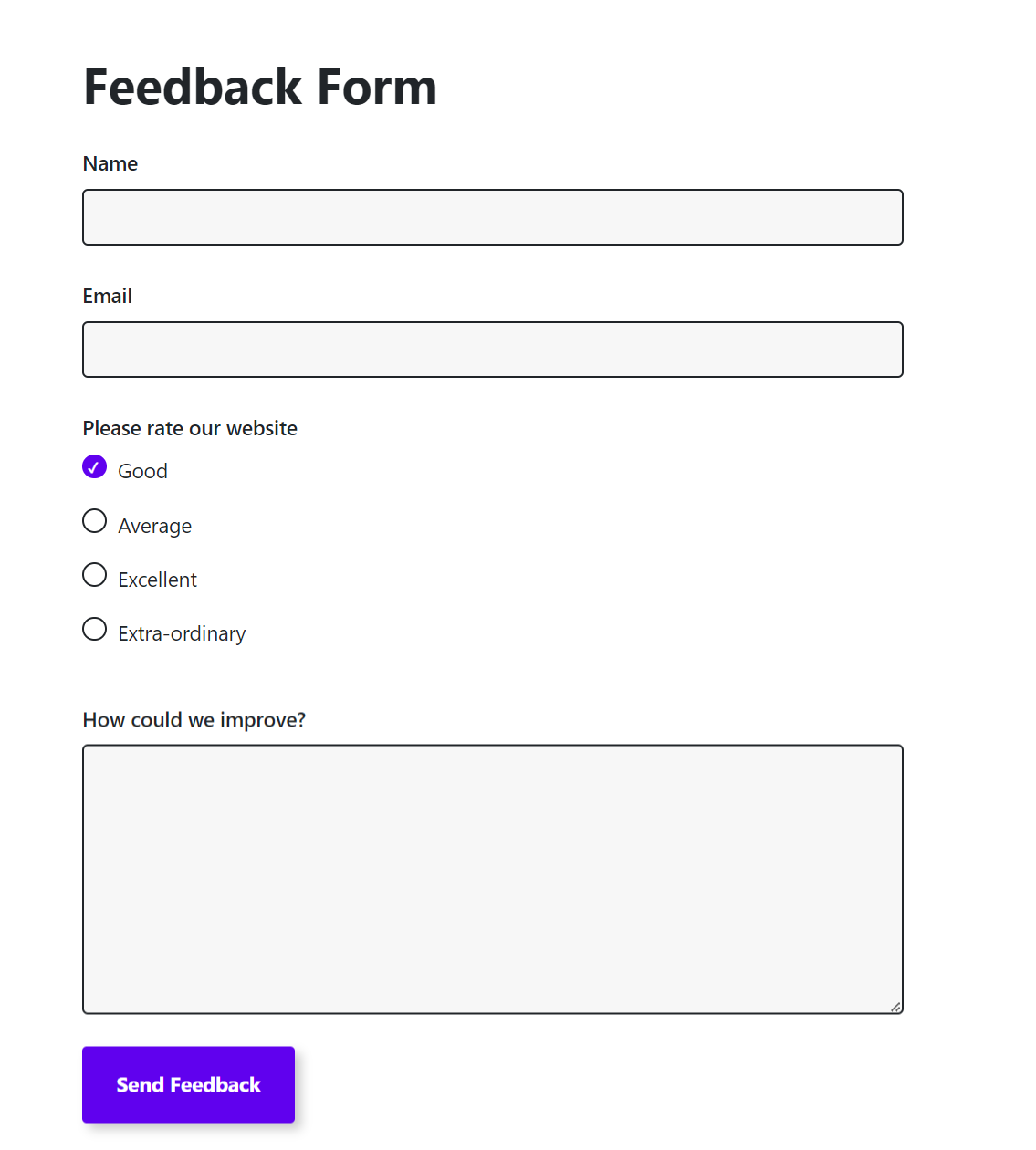
·
How to Add a Feedback Form in WordPress (Quick & Easy)
Manually gathering feedback can be frustrating and inefficient. That’s where feedback forms come in—they make it easy for customers to share their opinions and for you to manage them. By automating this process, your team can focus on addressing the feedback rather than collecting it, saving valuable time and resources. In this guide, we’ll show…
-
·
How to Add a Contact Form to Your Website with Yoo Forms
Adding a contact form to your WordPress website is a crucial step to improve communication with your visitors. Whether you’re managing a blog, business site, or portfolio, having an efficient way for users to contact you is essential. Yoo Forms, a fast, lightweight, and user-friendly WordPress plugin, simplifies this process. This guide will take you…
-

·
Why YooForms is the Best Choice for Your Next WordPress Project
Choosing the right tools for your WordPress project is crucial. YooForms is the best choice for form building. Its user-friendly interface, robust features, and seamless integration make it stand out. YooForms allows you to create custom forms that enhance your website’s functionality and user experience. Easy to Use, Even for Beginners YooForms is incredibly easy…
-

·
YooForms: Setting Required Fields & Custom Errors
Ensuring that users provide necessary information through your forms is crucial for effective communication and data collection. YooForms, a lightweight and user-friendly WordPress plugin, allows you to easily make form fields required and customize error messages. In this guide, we’ll walk you through the steps to make a field required and edit the error messages…
-
·
Customize Submission Settings: Edit the Success Message
When it comes to creating forms that resonate with your users, every detail counts. One powerful yet often overlooked feature is the ability to customize the success message displayed after a form submission. In this blog, we’ll walk you through the steps to customize submission settings in YooForms, ensuring that your confirmation messages align perfectly…
-
·
Adding contact Forms on Your Website: Step by step guide
Adding a contact form on your WordPress website is essential for effective communication with your visitors. With YooForms, a fast and lightweight WordPress plugin, you can easily create and customize contact forms that match your website’s style. This guide will walk you through the steps to add a contact form to your WordPress website using YooForms.…
-
·
YooForms? A Beginner’s Introduction.
When building a successful WordPress website, YooForms is a reliable and user-friendly form builder that’s crucial to your success. Whether you’re adding a contact form, feedback form, or newsletter signup, it offers a powerful solution for both beginners and advanced users. In this beginner’s introduction, we’ll explore what YooForms is, its key features, and how…
-
·
Form UX: Balancing Data Collection with User-Friendliness
Form UX is a crucial aspect of web design that requires a delicate balance between data collection and user-friendliness. Achieving this balance ensures that users have a seamless experience while you gather the information you need. In this blog post, we will explore strategies for optimizing form UX, making data collection efficient without compromising on…
-
·
Increase Form Submissions on Your WordPress Site
Increasing form submissions on your WordPress site is crucial for collecting valuable user data, generating leads, and enhancing user engagement. In this blog post, we will explore effective ways to increase form submissions, ensuring your forms are optimized for maximum conversions. Whether you’re using Hizzle Forms or another form plugin, these tips will help you…
-
·
The Dos and Don’ts of Form Error Messages in WordPress
Form error messages play a crucial role in guiding users through the process of filling out forms on your website. Clear and effective error messages can enhance user experience, reduce frustration, and improve form completion rates. In this blog post, we will explore the dos and don’ts of creating form error messages in WordPress, using…