Manually gathering feedback can be frustrating and inefficient. That’s where feedback forms come in—they make it easy for customers to share their opinions and for you to manage them. By automating this process, your team can focus on addressing the feedback rather than collecting it, saving valuable time and resources. In this guide, we’ll show you how to add a feedback form in WordPress quickly and easily, so you can start receiving valuable input in no time.

Understanding the Importance of User Feedback
A well-designed feedback form doesn’t just save time; it also helps your business grow. It provides clear insights into what’s working and what needs improvement, allowing you to refine your services and meet customer expectations. By acting on the feedback, you can boost satisfaction, increase loyalty, and even grow your revenue.
At its core, a feedback form shows that you care about your customers’ opinions. It fosters open communication and builds trust, which are key to maintaining long-term relationships. With a WordPress feedback form, you’re not just improving your website—you’re investing in the future of your business.
How to create a Feedback form using YooForms
YooForms is the perfect WordPress form builder for small businesses and everyday users. It offers over six pre-built form blocks to help you get started effortlessly. These include the Contact Form, Newsletter Sign-Up Form, Feedback Form, RSVP Form, Registration Form, and Appointment Form blocks, with even more options on the way. Adding a feedback form is quick and easy—just insert the YooForms Feedback Form block into the WordPress block editor, and you’re good to go!

Next, customize your feedback form template block. Using the right panel in the block editor, start by updating the form name. From there, adjust the submission settings and personalize the success message displayed to users after they submit the form.

Configure the email connection settings just below the submission options to ensure both the admin and user receive instant notifications when feedback is submitted. With YooForms, you can add unlimited email connections for free, keeping your team informed and users reassured. Personalized email notifications enhance communication, streamline responses, and ensure no feedback goes unnoticed, making YooForms a must-have for efficient feedback management.
The next step is styling your feedback form. Navigate to the form block style settings, where you can customize the design to align perfectly with your brand.

Next, customize the form fields by clicking on them to edit the block field and style settings. You can also add additional fields or remove ones you don’t need, tailoring the form to your specific requirements. Once you’re satisfied, save your post or page as a draft. Live Preview the form to ensure the form matches your brand and works as intended. When everything looks perfect, publish your page or post to start collecting valuable feedback from your users.
Start Gathering Valuable Feedback Today
Adding a feedback form to your WordPress site is a game-changer for how you connect with your audience and grow your business. With YooForms, the process is effortless, allowing you to focus on what matters most—addressing customer needs and improving your services. From its user-friendly interface to customizable options like email notifications and form styling, YooForms ensures your feedback collection process is seamless and effective.
Don’t miss out on the opportunity to enhance user engagement, build trust, and drive growth. Start creating your feedback form today with YooForms and transform the way you manage customer insights. Feedback is more than just opinions—it’s the foundation of a thriving business!
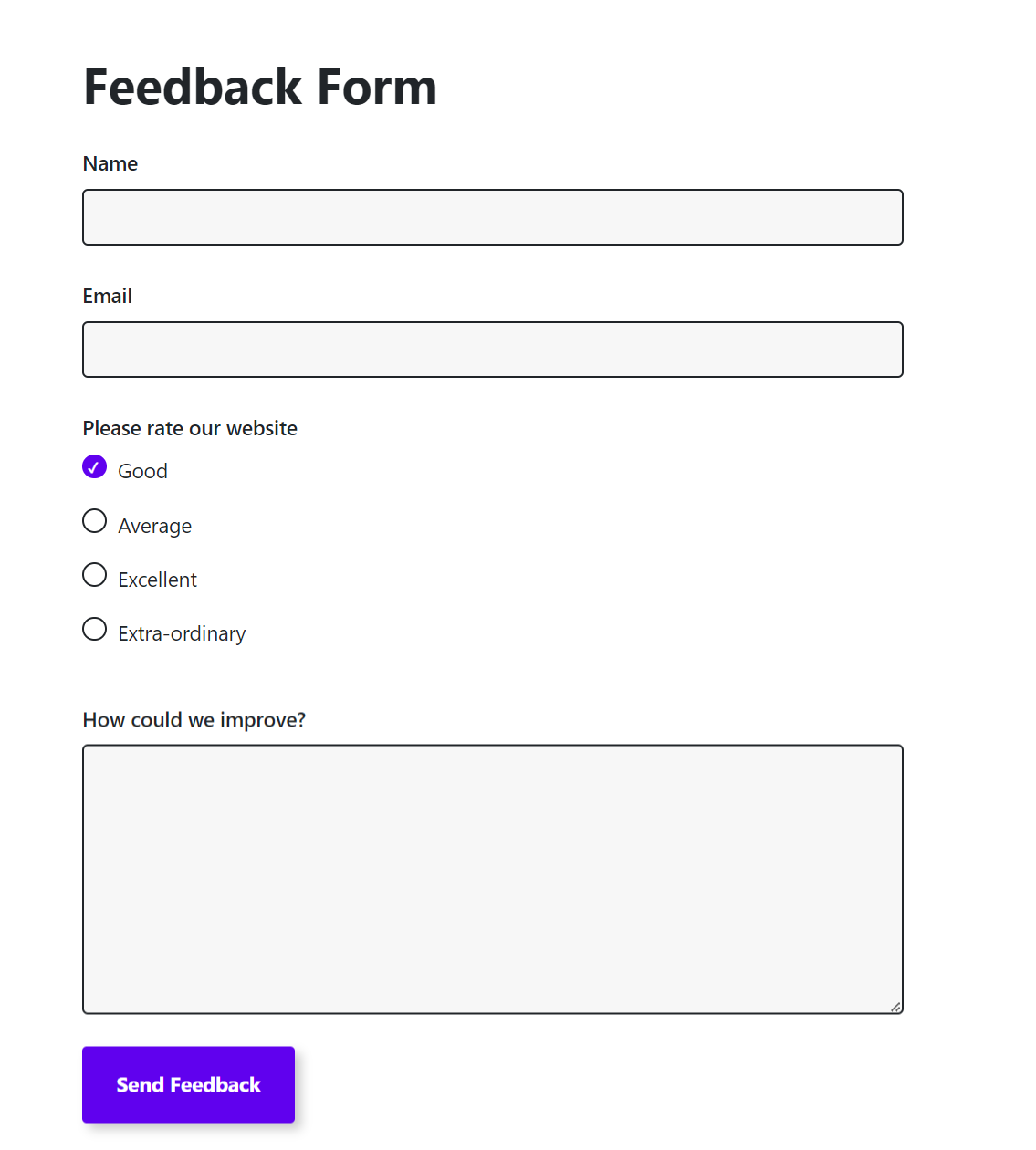
Leave a Reply